How to Clean Your Phone? Quick & Easy Steps
Cell phones are essential for communication, work, entertainment, and more. However, they are also hotspots for dirt and bacteria, as many people touch them in various places. In this article, we’ll discuss effective methods for keeping your phone clean and germ-free.
Phones keep us updated on the latest news, but have you ever thought about whether your phone is clean or dirty? When someone touches it, how can you be sure their hands are clean? You might be shocked to learn that your phone can get very dirty, with bacteria spreading all over it. But don’t worry, you’re in the right place! In this guide, we’ll share effective methods for cleaning your phone.
Things you Need
Things You’ll Need:
An effective way of cleaning your phone
Your phone can accumulate more germs than you might expect. Studies show that smartphones are often dirtier than public surfaces like toilets. Therefore, cleaning your phone regularly is essential for both hygiene and functionality. Follow these steps to properly clean your device.
Step 1: Manufacturer Recommendation
Before you begin, always refer to your phone’s manufacturer recommendations. Some brands may advise against using certain cleaning solutions, like alcohol, while others may recommend it for disinfecting purposes. Be sure to check your user manual or the brand’s official guidelines.
Step 2: Unplug from Charging
Always unplug your phone from its charger and turn it off before cleaning to prevent any electrical issues and ensure safety during the process.
Step 3: Start with Case
Your phone case is one of the most bacteria-laden parts of your device since it often comes into contact with your hands and other surfaces. Start by removing your phone from its case, then clean the case thoroughly with soap and water. Allow it to dry completely before reattaching it to your phone.
Step 4: Clean Your Phone
Use a clean microfiber cloth to gently wipe the front and back of your phone. For stubborn smudges or spots, lightly rub with a pencil eraser to remove them without scratching the surface. Avoid using excessive pressure to prevent damaging the screen.
Even if your phone looks clean, it can still harbor bacteria. To disinfect it, apply isopropyl alcohol (70% or higher) to a clean cotton cloth and gently wipe down your phone. Avoid using spray cleaners, as the liquid could seep into the speakers, charging port, or other sensitive components, potentially causing damage.
If water gets inside your speakers and their sound becomes muffled, you can remove water from them by playing the fix my speakers sound on your phone.

Step 5: Clean the charging port of your phone
The charging port is often overlooked but is crucial for your phone’s functionality. Dust and debris can build up over time and interfere with charging. Use a soft brush or a can of compressed air to gently clean the port, and don’t forget to check small areas like the camera lens and speaker grilles as well.

Step 6: Dry Your Phone
After cleaning, allow your phone to air dry naturally for 15-20 minutes. This ensures that any residual moisture evaporates before you turn it on and start using it again.
Tip: When you’re not using your phone, keep it in your pocket or a clean bag to protect it from dust, dirt, and bacteria. This will help maintain its cleanliness throughout the day.
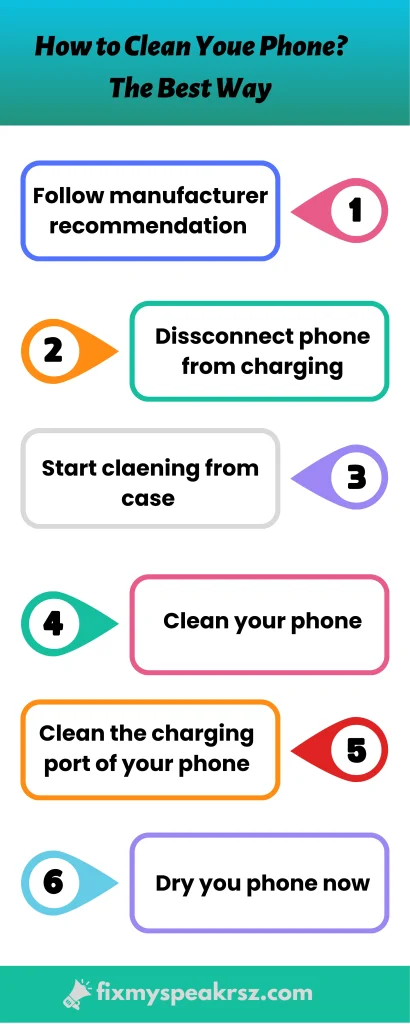
You can clean your phone by following these steps. And be aware that you shouldn’t touch your phone if your hands are dirty. Before touching your phone, clean your hands. Keeping your phone clean also helps fix your Bluetooth issues and ensures better connectivity and overall performance.
Conclusion
Mobile phones play a crucial role in our daily lives, but they also collect dirt and bacteria that can pose health risks. Regularly cleaning your phone is essential to keep it safe, hygienic, and in optimal working condition. Follow these steps to ensure your device stays clean and bacteria-free.






