Fix My Speakers – Eject water 💦 From Your Phone – Speaker Cleaner
Fix my Speakers – Remove water & dust from your speakers by playing a speaker cleaner sound for FREE! to get rid of the muffled sound..
Click on the button to turn ON the blower
Did your phone get accidentally wet and water get inside? When your phone drops into a toilet or bucket, or gets wet in the rain, it can severely damage the internal components, especially the speaker, causing the sound to become unpleasant and unclear.
If water doesn’t come out of your phone, it can cause damage. But don’t worry, we have a special tone that uses electromagnetic waves to help remove water and dust from your speaker. This tone works just like the water ejection feature on the Apple Watch.
Sound 1
Sound 2
Tap on the button to ON the blower
Things to Do Before Activating the Blower
How to Use Fix My Speaker?
There is no big science to fix my speaker. It’s quite a simple process that needs to follow the following steps:
Step 1 : Disconnect External Devices
Remove all external devices from your phone, such as earphones and earbuds, and turn off bluetooth.
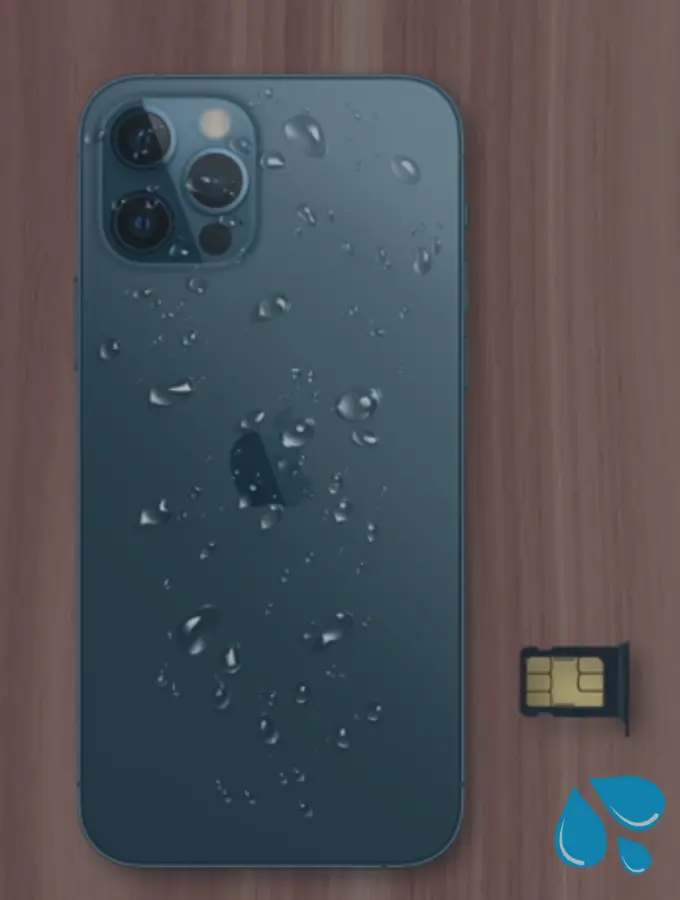
Step 2 : Set Phone Volume
Maximize your phone volume so that high intensive sound waves generates and eject water and dust particles from the phone. You can set volume of your phone after moving to phone setting and tapping on sound.
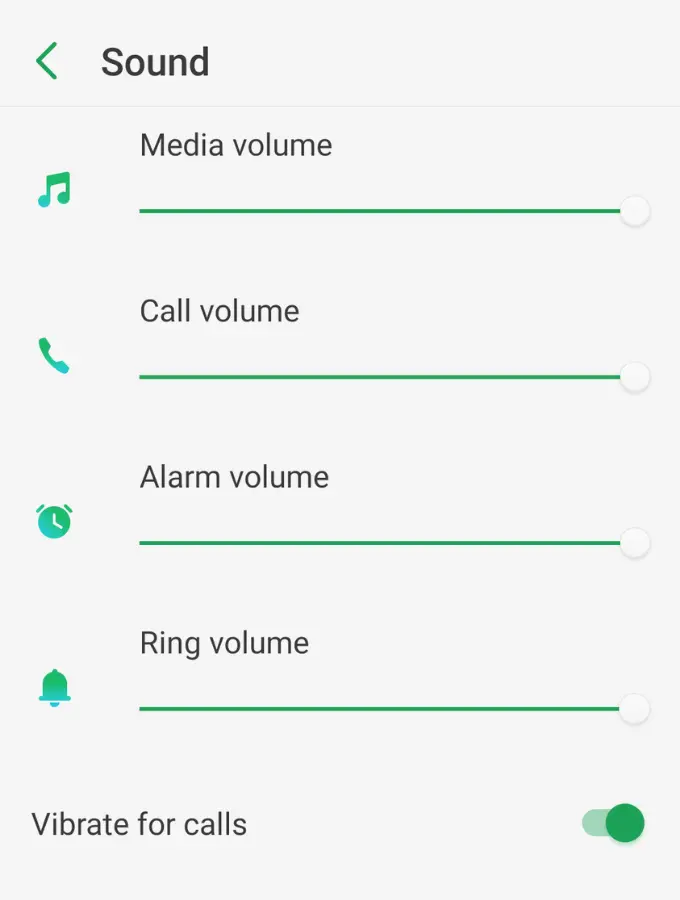
Step 3 : Visit the Website
First of all, you have to visit the web app browser www.fixmyspeakersz.com you will see the display like:

Step 4 : Click on Button to Play the Sound
Tap on the button to activate blower which pushes water and dust particles to leave your phone speaker.
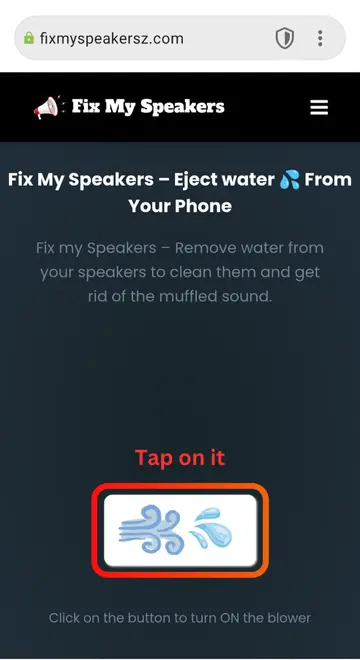
Step 5 : Set Phone Direction
Place your phone in the downward direction so that water comes outside easily.

Step 6 : Repeat the sound in Loop
If the voice is still unclear, again generate the tone by clicking the Eject button and repeat it 2 to 3 times.
You can fix your phone speaker by following above steps. Let’s explain these steps briefly:

Why Cleaning Phone Speaker is Important?
Regularly cleaning your phone’s speaker is important for clear sound quality. Dust, dirt, and even water can enter through your pockets or the environment, causing damage to the speaker and affecting your phone’s performance.
You can prevent your phone speaker by playing a tone which produce vibration and helps to eject water and dust from the speaker.
How to Prevent Your Phone from Water Damage?
Naturally, our phone drops into the water and gets into the phone, which damages the phone speaker, battery timing camera, etc. You can avoid these damages by following preventive measures:
If your phone ever gets into the water and damage you can fix it by reading this article.
Conclusion
In short, when your phone falls into water, the sound from the speaker can get muffled. Just play a tone, and it will help push out the water and dust. The sound waves create vibrations that push the water and dust particles out of your phone.
Frequently Asked Questions
⭐⭐Reviews⭐⭐



